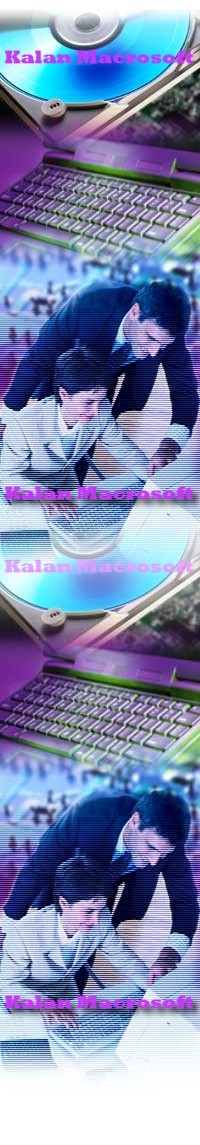
Home | About Us | Our Services | Contact Information | Sadhana Sargam
Kalan's Browser Help Part III
- Built-in Kalan's Macrosoft Programs
- Parental Monitoring
- Creating Personal Favorite™
- Deleting Personal Favorite(s)
Built-in Kalan Macrosoft's Programs
We included some useful applications made by Kalan Macrosoft for users' convenience such as Alarm application, Loan Monthly Payment Calculator and Importantly Kalan's Remote Web Radio. First two applications are ActiveX Documents and last one is Windows application.
Following is short description of each application.
View Screen shot of Kalan's Alarm Clock
View Screen shot of Kalan's Remote Web Radio
Parental Monitoring
Kalan's Browser is designed to record all the important activities of a minor during his/her session such as start and finish time on the internet, whether he/she tried to visit any un-authorized sites or whether he/she tried to hide their activities, etc. This feature gives the parents an edge over their children and ensures the possibilities of constant monitoring their children.
I also made it possible for them to view their activities whenever they want to let them know their activities may be monitored by their parents or guardians however, in order for the records to be erased they should need a password. A password will be assigned to the parents by Kalan Macrosoft®.
It's your responsibility to make sure that you keep the password away from them.
Parental monitoring option can be accessed from top level Tool menu >> Monitoring Options and rest of sub menus are descriptive enough that they need no detailed explanations.
View Parental Monitor Sample
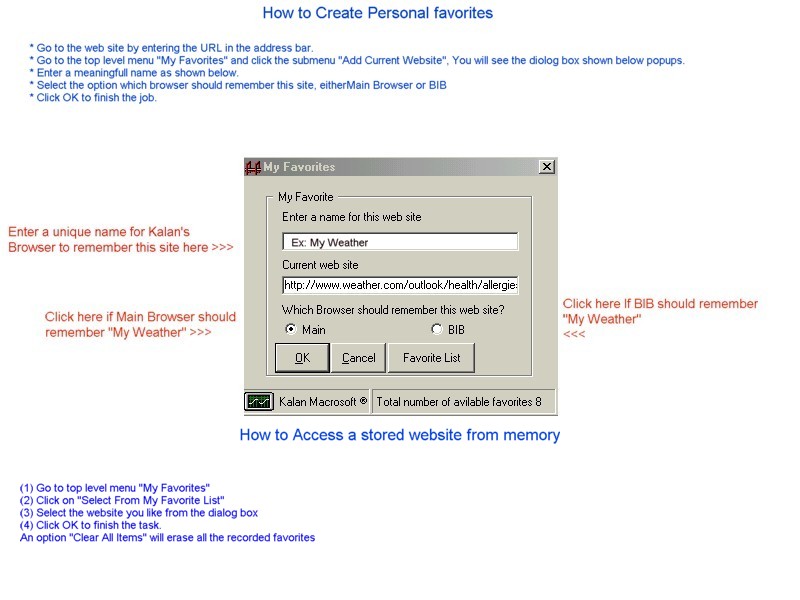
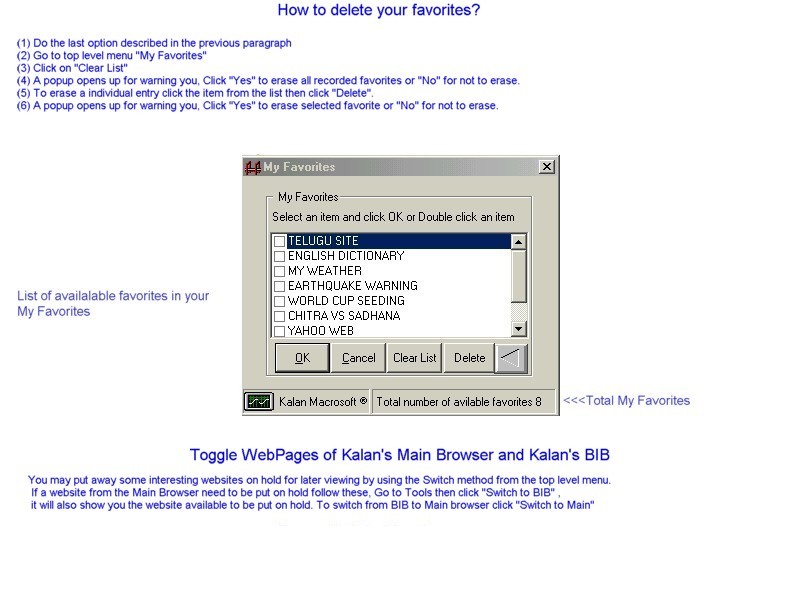
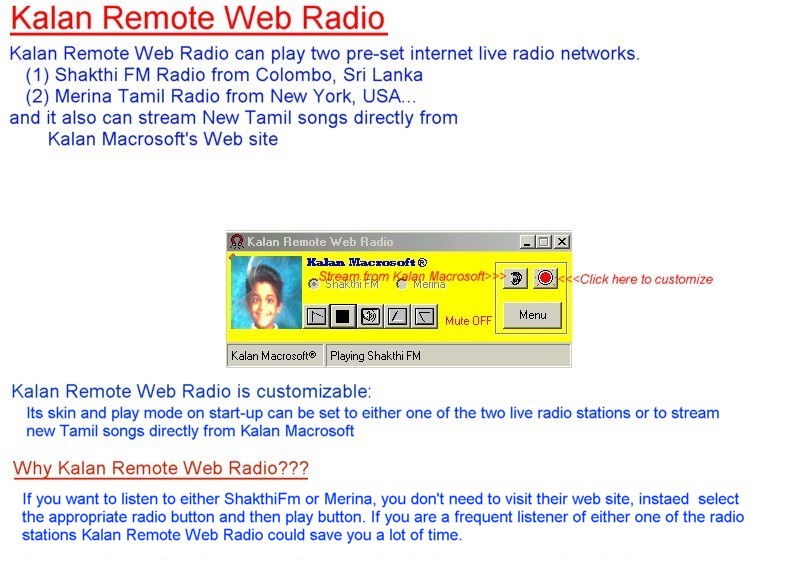
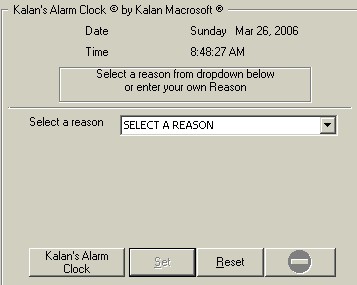
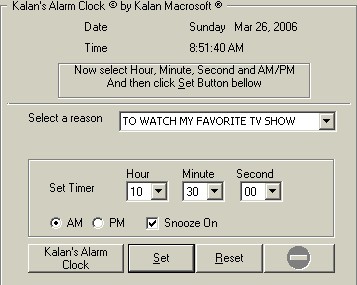
After Kalan's Alarm being set
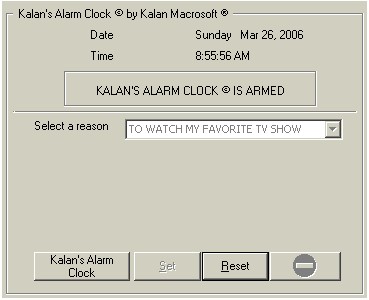
Kalan Macrosoft ®